Erica’s New Interactive Touch Screens
One of the major upgrades to Erica before she went off to the Big Bang Fair was replacing her old side screens with interactive touch screens.
Making the side screens interactive meant having to completely rewrite the web pages they displayed. The homepage for the side screens now has eight buttons allowing you to do and find out loads of different things:
- Interact with Erica: Press buttons to make her eyes move and blink, make her ears waggle, make her horn change colour and make here body lights flash on and off.
- See What Erica See from the video cameras in her eyes.
- Read Erica’s internal monologue, has anyone walked past or feed her recently, has she seen a face she recognised, has someone tweeted at her?
- Look at Erica’s mood: Is she hungry or happy, awake or bored?
- Flip through Erica’s photo-book of her cousins that were part of the GoRhinos! exhibition.
- Find out more about how you can interact with Erica.
- Read facts about rhinos in the wild.
- Get more information about Erica on the Web.

For those of you interested in the technology. We bought some very cheap (£40) 7″ tablets that were running Android (Ice Cream Sandwich). We then installed a couple of apps to provide us with a full screen browser that could load our web pages and then a locking app to stop people from exiting our web pages and misusing the tablet.
All the pages that we produced are in fact a single web page. We then used the JQuery Javascript library to allow people to navigate between the various sub pages. Some of these pages allow you to interact directly with Erica, see her mood or monologue or look through her eyes’. This pages can make calls to send and receive data, like video streams or messages such as telling Erica to waggle her ears. These messages are received by Erica’s brain, which is written in Python, that then forwards on these messages to the her ears, eyes or lights, telling them what to do.

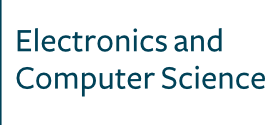


Leave a Comment